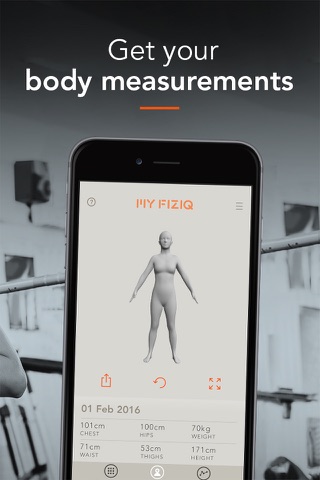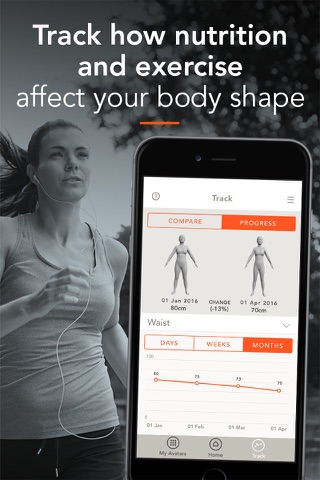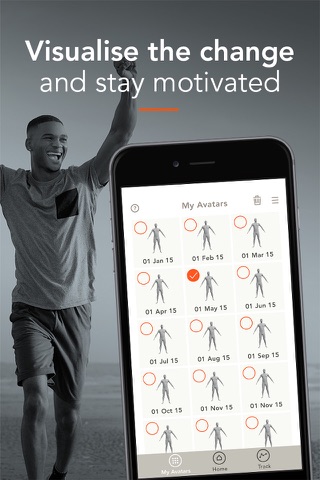MyFiziq: Body Measurements
Geliştirici: ADVANCED HEALTH INTELLIGENCE LTD
MyFiziq accurately tracks your body measurements using the front camera on your phone. Think of it as a tape measure in your pocket used to measure, compare & track your chest, hips, thighs and waist.
Unlike other apps, MyFiziq only requires a single person (you!) to take your front and side pictures.
GETTING STARTED
• Prop up your phone so it’s about waist high. You can use a coffee mug or some books.
• It will show you some circles to line up. Once aligned, a 10 second countdown will start for your front picture.
• Fit yourself to the contour while facing the camera.
• After your front picture is taken, its time for your side picture. Another 10 second countdown will start so you have plenty of time.
• For the side image keep your legs together, arms down your side and face the camera.
• If everything went smoothly, you’ll have a confirmation screen showing your pictures. If you feel like you can do better, you can take them again!
REMEMBER!
• Avoid harsh lighting or standing in front of reflective surfaces like mirrors or TVs. You have to stand out from your background.
• Wear form fitting clothing, making sure to expose the skin on your arms and legs.
• Smile!